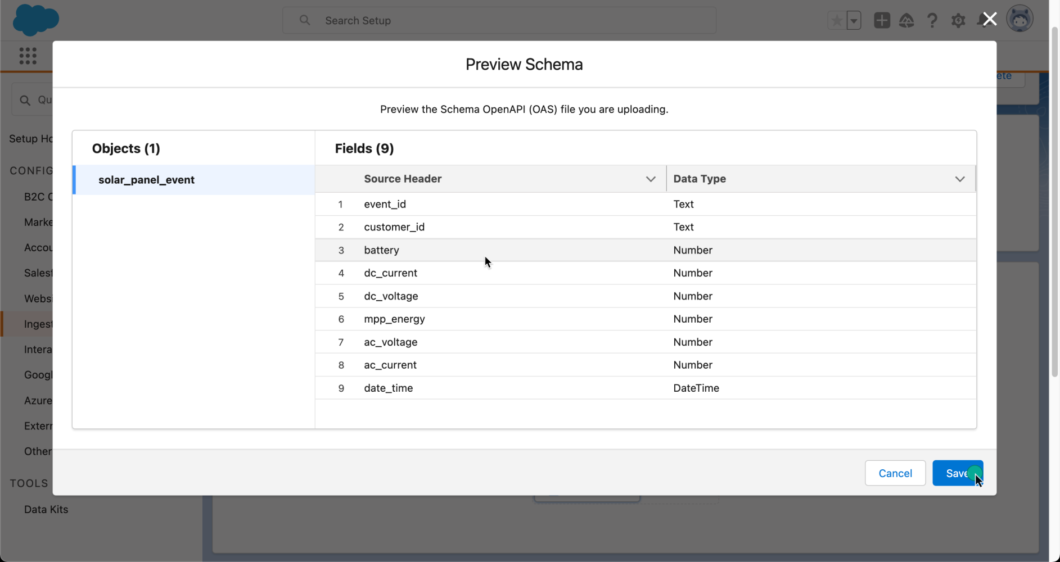In the age of technology, Our lives are surrounded by a large number of notifications of all kinds: text messages, social media updates, emails and much more. However, Often these notifications have no special meaning and simply become another distraction in our daily lives..
That is why in this article we want to present notifications with meaning: messages scheduled for unique occasions. These notifications are intended to convey a special message at important moments, like birthday, birthdays, special occasions and much more.
Instead of just receiving a generic message, These meaningful notifications are designed to make the recipient feel special and valued.. Whether it's a personalized message, an image or video, These notifications are designed to create a memorable and meaningful moment for the recipient.
In this article we will explore meaningful notifications in depth., how they work and how they can be used to create special moments in our digital lives. Join us on this journey to discover how meaningful notifications can make our lives more meaningful and memorable!!
Discover the consequences of activating push notifications on your device
Push notifications have become a very popular tool on mobile devices. They are used to send real-time messages and alerts to users even when they are not using the application. However, It is important to note that activating this function may have some consequences on your device.
Consequences of activating push notifications
1. Battery consumption: Push notifications require a constant connection to the app's servers, which can drain your device's battery faster than normal. If you have many apps with push notifications enabled, you may need to charge your device more frequently.
2. Constant interruptions: Push notifications can be very useful to receive important information in real time, but they can also be very annoying if they are activated for all applications. Constantly receiving alerts and sounds can interrupt your concentration and productivity.
3. Privacy: Some apps use push notifications to collect personal user information. If you enable this feature for an app, You may be allowing the app to collect information about your usage habits and preferences.
How to control push notifications
If you don't want to experience the negative consequences of push notifications, you can control them effectively.
1. Select applications: Carefully select the apps for which you want to activate push notifications. Only select apps that are important to you and need real-time alerts.
2. Set notification options: Set notification options for each app. You can choose the type of alert you want to receive, like sound, vibration or LED light. You can also decide if you want to receive notifications only when you are using the app or at any time.
3. Disable push notifications: If you want to completely disable push notifications, you can do it in your device settings. This will prevent all apps from sending push notifications to your device.
Find out all about message notifications: their meaning and how they work
Message notifications are a very useful tool to keep us informed about important events or important messages. These notifications can be scheduled to be sent at specific times, which makes them ideal for special occasions.
The meaning of these notifications is quite simple: It is a message that is sent through different means (email, text message, etc.) to alert us to something important. The content of these notifications may vary, From doctor appointment reminders to special sales announcements.
Message notifications work in different ways, depending on the medium used. For example, email notifications are sent through mail servers, while text message notifications are sent over the mobile network.
To schedule a message notification, you need to use a marketing automation platform or messaging service. In these services, You can set a specific date and time to send the message, as well as customize its content and design.
Scheduled message notifications are especially useful for one-time events, such as product launches or special promotions. By scheduling these notifications, can ensure that customers receive relevant information at the right time.
By scheduling these notifications, we can make sure they are sent at specific times so they are most effective.
Learn all about personalized notifications and improve your users' experience
Custom notifications are an essential tool to improve your app's user experience. through them, you can send important and relevant messages that keep your users informed and engaged with your brand.
An effective way to use personalized notifications is through messages scheduled for unique occasions. These messages are those that are sent on special dates or important events, like birthday, birthdays or holidays.
Programming these messages is relatively simple, but it requires a prior analysis of the behavior of your users. It is important to know their preferences and habits so that the messages are truly relevant and valuable to them..
Once you have identified the important dates for your users, you can create a personalized message template for each occasion. These messages must be unique and designed to generate an emotional response in the recipient..
For example, if you are sending a birthday message, You can include a personalized image and a congratulatory message that makes the user feel special. If you are sending a message for an anniversary, you can include an exclusive offer or discount to celebrate the occasion.
For these messages to be effective, It is important that they are sent at the right time. This means that you must schedule them to be sent exactly on the day of the occasion, and not before or after.
Besides, It is important that the messages are consistent with the image and values of your brand. They must be designed to generate a positive emotional response in the user, but without being invasive or spammy.
Through messages scheduled for unique occasions, you can generate an emotional connection with your users and keep them engaged with your brand.
Discover all the notifications you receive on your device – Complete guide
Las notifications They are an important tool on any mobile or desktop device, since they allow us to be aware of what is happening in our favorite applications and services. However, Many times they flood us with information that is not relevant or distract us from our tasks.. That's why, It is important to know how to manage and configure them so that they are useful and not a nuisance.
Types of notifications
Before you start setting up your notifications, It is important to understand the different types that exist:
- Push notifications: are the ones you receive in real time, even when you don't have the app open. These notifications are usually the most important, since they inform you of events that require your immediate attention.
- In-app notifications: They are the ones that appear within the application when you have it open. These notifications are usually less urgent and may include additional information about the app or service..
- Email notifications: are those you receive by email when an action is activated in an application or service. These notifications are usually more informative and detailed, but they can also be more annoying if you receive too many.
How to manage your notifications
Once you understand the different types of notifications that exist, It's time to start managing them. Here are some tips:
- Set your notification preferences: most apps and services let you customize your notification preferences. Review your settings and adjust options so you only receive important notifications.
- Turn off unnecessary notifications: If there is an application or service that you are not interested in receiving notifications, disable them completely. This will help you reduce the number of notifications you receive and allow you to focus on what really matters..
- Group your notifications: if you receive many notifications from the same application or service, group them so they don't distract you. Many devices allow you to group notifications by app or topic.
Notifications with meaning: messages scheduled for unique occasions
In addition to the usual notifications, there are also notifications with meaning. These are notifications scheduled for special occasions, like birthday, birthdays or important events. These notifications can be a useful way to remind you of important dates and show your affection to friends and family.
To set up meaningful notifications, you need an application or service that allows you to program them. There are many options available, from calendar apps to specific reminder apps. Once you have chosen the right application, set up your notifications and make sure they're synced with your calendar and other services.
Meaningful notifications can also be useful to remind you of important dates and show your affection to friends and family..
In conclusion, Meaningful notifications are a powerful tool to create personalized and memorable experiences for our loved ones., clients or followers on social networks. Whether to congratulate on a birthday, give an important reminder or simply send a message of support in a difficult time, These scheduled notifications allow us to be present in people's lives in a meaningful and attractive way. So next time you want to surprise someone special, Don't hesitate to schedule a notification with meaning!
Meaningful notifications are a very valuable tool in the digital world, since they allow us to schedule personalized messages for specific and unique moments. With them, can we send birthday greetings, reminders of birthdays or important events, and any type of message that we want to have a special meaning. These notifications help us stay connected to our relationships and strengthen our connection with them.. Definitely, They are a simple and effective way to show our affection and attention to the people we care about..